How to Tell if an Email is from a Hacker
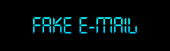
Within the past few months, we’ve received so many computers with horrible viruses contracted from fake emails, I thought it would be a great idea to share what I know about keeping your email accounts and computers safe from hackers, phishers, spammers, spoofers, flashers, dashers, donners, and blitzens, as well as little green monsters.
The first rule of protecting your computer, email account, and identity from intrusion is this: “Just because an email makes it to your inbox, there’s no law that says you have to open it!” It’s a great idea to get yourself in the habit of taking a 30-second pause before you open ANY email. Take a moment to really look at the email, read the heading, and consider whether anything looks fishy. If after you’ve taken a timeout to truly focus on the email, you still feel it’s okay to open, then also get yourself in the habit of never, ever, ever automatically clicking on links included in your emails. When you receive a link in an email that looks even remotely suspicious, the worse thing you can do is to click on it. Instead, if it’s a link you're curious but unsure about, make it a rule-of-thumb to first check out the email’s header (raw data) and find out these two things about the message: 1) What email address did it really come from and; 2)What IP address did it really came from? Even though the process for viewing this raw data differs from one email client to the next, an email header is the “traffic cop” portion of each and every email in the world and is thus, included in every email – albeit hidden from the casual observer. But once you find the email’s header, the amount of fun you can LEGALLY have is endless! Or, you can just report it to the sender's Internet Service Provider (ISP) – your choice…
Since there are so many different email clients available, it is beyond the scope if this essay to try and provide instructions for each and every client. However, if for example your email client is gmail, a quick Google search on “how to read gmail headers” will place a massive amount of data at your fingertips. If your client is yahoo, then in my example, just replace the word “gmail” with “yahoo” in order to find a mountain of information. Once you have found the correct procedure for your respective email client, take a look at the two videos I’ve shared on our newly-revamped website – www.puntogee.com – under the “Watch This” heading. Those videos will guide you through the process of finding the contents of email headers, as well as what to do with the information once it's in your hot little hands.
While you’re on our site, why not also watch the other helpful videos as well? And please feel free to take a look around and check out the new look or share a testimonial about our service or anything else technology-related. if you’re up for winning a $100 Gift Certificate good towards any service or product we offer, sign up and share your idea of what you think we should name our upcoming monthly newsletter!
Have fun and good luck!
Vera (aka The “Coronado Computer Whisperer”)
Punto G Electronics, S.A.
